Product Overview
The Fire-Lite ES-200X is a compact, intelligent, addressable Fire Alarm Control Panel (FACP) with a pre-installed communicator card, offering advanced features and compatibility with 198 devices.
1.1 Key Features and Benefits
The Fire-Lite ES-200X offers a robust set of features, including support for up to 198 addressable devices, combining 99 detectors and 99 modules. It is compact, cost-effective, and integrates seamlessly with Fire-Lite’s newer series devices and legacy 300 Series products. The panel includes a pre-installed communicator card, enhancing connectivity and remote monitoring capabilities. Its intelligent design supports advanced life safety functionalities, such as automated activation of the Emergency Command Center (ECC) and compatibility with LiteSpeed and CLIP modes. The system is UL-listed to the 10th edition, ensuring compliance with industry standards. Its scalability and flexibility make it ideal for a wide range of applications, from small to medium-sized facilities. The ES-200X also supports FS-Tools programming for efficient database management and firmware updates.

1.2 Target Applications and Use Cases

The Fire-Lite ES-200X is designed for a variety of applications, including commercial buildings, educational institutions, healthcare facilities, and industrial sites. Its scalability makes it suitable for both small and medium-sized facilities. The panel is ideal for new installations or as a direct replacement for the MS-9200UDLS, ensuring compatibility with existing infrastructure. It supports automatic fire alarm systems, incorporating smoke detectors, heat detectors, manual pull stations, and audible warning devices. The ES-200X is also well-suited for systems requiring remote notification capabilities and integration with emergency communication systems, providing reliable and comprehensive life safety solutions. Its versatility ensures it meets the needs of diverse environments, from offices to large complexes.
Manual and Documentation
The Fire-Lite ES-200X manual provides detailed installation, operation, and programming instructions, ensuring safe and compliant system setup, with troubleshooting tips for optimal functionality and maintenance.
2.1 Installation Instructions
The Fire-Lite ES-200X manual provides clear installation guidelines, including disconnecting power sources before servicing and adhering to UL listings. It emphasizes compatibility with Fire-Lite devices and proper wiring. Key steps include mounting the panel, connecting detectors and modules, and ensuring power supply compliance. Detailed diagrams and precautions are provided for a problem-free setup. Refer to the manual for specific wiring instructions and safety protocols to ensure long-term reliability and compliance with fire safety standards.
2.2 Programming and Configuration Guide
The Fire-Lite ES-200X manual details the programming and configuration process using FS-Tools software, enabling local or remote database uploads and downloads. It supports advanced features like Emergency Command Center (ECC) activation and compatibility with LiteSpeed and CLIP devices; The guide provides step-by-step instructions for configuring detectors, modules, and notification settings. Troubleshooting tips and firmware update procedures are also included. The manual emphasizes adherence to life safety standards and offers detailed diagrams for complex configurations. With its comprehensive guide, users can efficiently program and customize their fire alarm system to meet specific requirements, ensuring optimal performance and compliance.
Technical Specifications
The Fire-Lite ES-200X is a UL-listed addressable FACP with a communicator card, supporting up to 198 devices ensuring reliable fire safety system compliance and performance.
3.1 Hardware and Software Requirements

The Fire-Lite ES-200X requires a 24VDC regulated power supply, compatible with UL-listed life safety standards. It supports FS-Tools software for programming and configuration, ensuring seamless integration with LiteSpeed and CLIP devices. The system is designed to work with a range of hardware, including smoke detectors, manual pull stations, and audio-visual devices. Software updates and panel configurations can be managed through the FS-Tools platform, enabling remote or local database uploads and downloads. The ES-200X is compatible with both newer and legacy Fire-Lite devices, ensuring flexibility and scalability for various fire safety applications. Proper installation and wiring are essential to meet UL standards and ensure reliable system performance.
3.2 Compatibility with Other Fire-Lite Devices
The Fire-Lite ES-200X is fully compatible with both LiteSpeed and CLIP devices, ensuring seamless integration with existing Fire-Lite systems. It supports the company’s 300 Series legacy devices and newer series products, providing flexibility for upgrades and expansions. The panel works with a variety of components, including smoke detectors, manual pull stations, and audio-visual devices, all while maintaining backward compatibility. This ensures that users can retain existing equipment while benefiting from the ES-200X’s advanced features. The system’s compatibility extends to Fire-Lite’s W-GATE Wireless Gateway, enhancing wireless communication capabilities. This broad compatibility makes the ES-200X a versatile and cost-effective solution for fire alarm systems, allowing for tailored configurations to meet specific security needs.

System Setup and Configuration

The ES-200X setup involves initial wiring, device configuration, and software programming using FS-Tools. Ensure all power sources are disconnected before starting the installation process.
4.1 Initial Setup and Wiring
The ES-200X installation begins with disconnecting all power sources for safety. Connect devices to the SLC loop, ensuring correct address configuration. Wire detectors and modules according to the manual, verifying polarity and connections. Mount the panel securely, and ensure all wires are properly secured and labeled. Follow local electrical codes and Fire-Lite recommendations for wiring practices. After wiring, power up the system and perform a self-test to confirm functionality. Refer to the manual for detailed diagrams and troubleshooting common wiring issues. Proper wiring ensures reliable operation and compliance with life safety standards. Always consult the manual for specific instructions and safety precautions during setup. This step is critical for system reliability and performance. Ensure all connections are secure and meet the specified requirements before proceeding to advanced configuration.

4.2 Advanced Configuration Options
The ES-200X offers advanced configuration options for tailored system performance. Users can program custom zones, set priority levels for devices, and enable event-driven actions. Integration with LiteSpeed and CLIP devices allows seamless operation. Configure remote monitoring and notifications via the communicator card. Utilize FS-Tools software for uploading/downloading system configurations and updating firmware. Custom scripts and logic can enhance system functionality. Ensure compatibility with auxiliary devices like pull stations and annunciators. Regular software updates from Fire-Lite ensure enhanced features and security. Advanced setup enables precise control over alarm responses, ensuring compliance with specific fire safety regulations. These options provide flexibility for complex fire safety needs, making the ES-200X adaptable to various applications. Proper configuration is essential for optimal system performance and reliability. Always refer to the manual for detailed guidance on advanced settings and customization.
Troubleshooting and Maintenance
Identify and resolve common issues like power failures or device connectivity problems. Regularly update firmware and clean detectors for optimal performance and reliability.

5.1 Common Issues and Solutions
Common issues with the Fire-Lite ES-200X include power failures, device connectivity problems, and firmware update errors. To resolve power issues, ensure all connections are secure and check the power supply. For connectivity problems, verify wiring integrity and device addressing. Firmware update failures can be addressed by restarting the system and retrying the update. Additionally, periodic cleaning of smoke detectors and manual pull stations is recommended to prevent false alarms. Regular system testing and inspection of components can help identify and resolve issues before they escalate. Always refer to the official manual for detailed troubleshooting steps and guidelines to ensure system reliability and compliance with safety standards.

5.2 Regular Maintenance and Updates
Regular maintenance and updates are crucial for ensuring the Fire-Lite ES-200X operates efficiently and reliably. Perform routine inspections of all devices, including smoke detectors and manual pull stations, to ensure they are free from dust and damage. Check wiring connections for integrity and verify that all components are functioning correctly. Firmware updates should be installed promptly to maintain system security and functionality. Additionally, schedule annual professional inspections to comply with local fire safety regulations and address any potential issues before they become critical. Keep detailed maintenance records to track system performance and updates, ensuring compliance with industry standards and prolonging the lifespan of the control panel and its components.
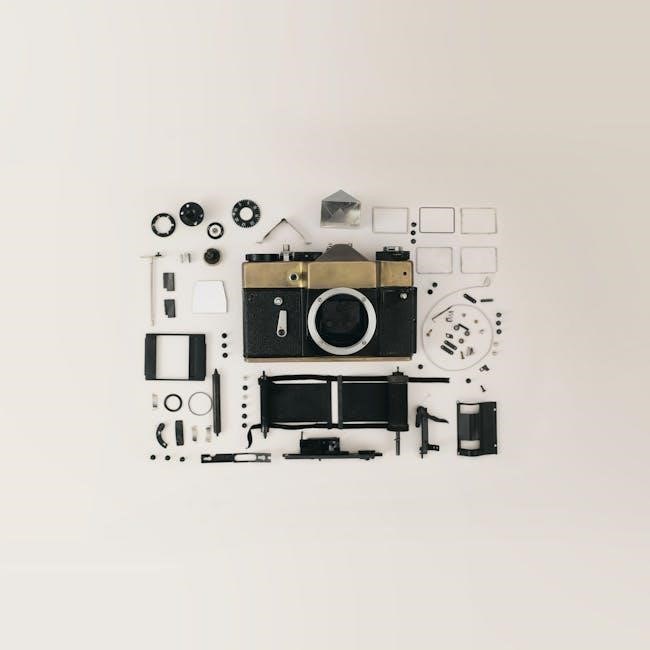
No Responses